When I first started using Git as my code version control system, I tended to write commit messages however I liked.
However, I later stumbled upon a GitHub repository (I don’t remember which one) that had very clear commit messages. After some research, I discovered they were following the Conventional Commit standard.
Basically, they used this template for commit messages:
<type>[optional scope]: <description>
[BLANK LINE]
[optional body]
[BLANK LINE]
[optional footer(s)]
Here is the list of available type:
- build (build system or external dependencies changes)
- chore (maintain)
- ci (CI configurations and scripts changes)
- docs (documentation)
- feat (feature)
- fix (bug fix)
- perf (improves performance)
- refactor (neither fixes a bug or adds a feature)
- revert (reverts a previous commit)
- style (formatting, missing semi colons, etc.)
- test (adding missing tests)
For a general guide:
typemust be one of the options above.scopeis optional and indicates the specific place of changes.!is used before the semicolon for breaking changes.descriptionuses the present tense, does not end with a period, doesn’t capitalize the first letter, and explains “WHAT” changed.bodyuses the present tense and explains “WHY” this change is needed.footerprovides additional information about linked issues or automatically “Closes” the issue.
For example, consider this commit message:
feat(admin)!: add filter for trashed data
Admin needs to manage/restore some trashed data.
Closes #13
The type is feat with scope admin and ! means this commit is a breaking change.
For further reference, check out their docs.
There are some tools to help you write good commit messages, check these out:
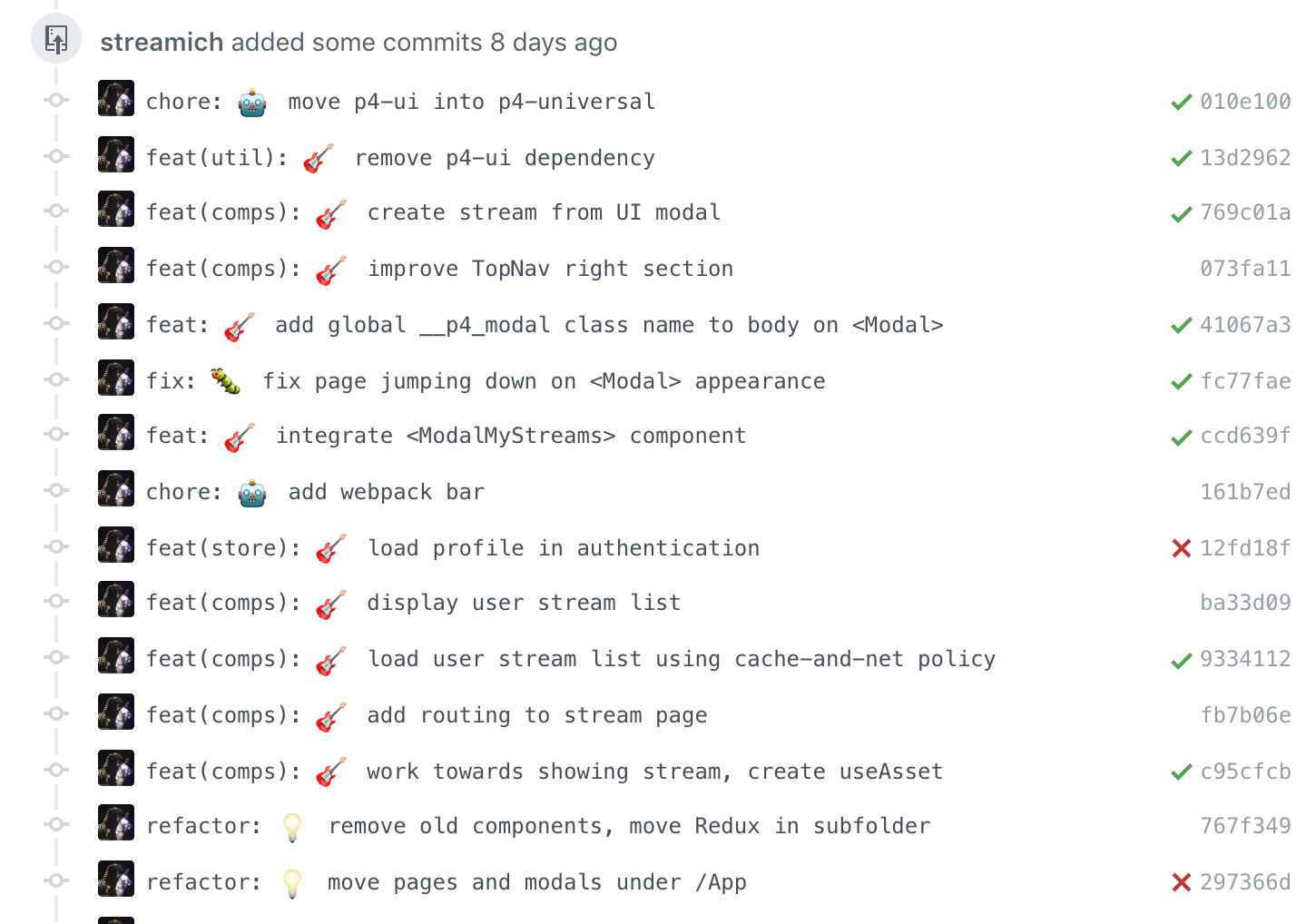
- git-cz. Semantic Git commits.
- commitlint. Commitlint checks if your commit messages meet the conventional commit format.
- commitlint.io. Lint commit messages online.
- aicommits. A CLI that writes your git commit messages for you with AI.